When you try to install some of the Oracle Middleware components in version 12.2.1.3.0 and receive below errors at “Installation Location” stage then there is solution to pass it.
Errors which occur at the beginning of installation process:
- INST-07548: The selected distribution does not have any compatible install type for the selected Oracle Home. Provide a different oracle Home. Check http://www.oracle.com/pls/topic/lookup?ctx=fmw122130&id=installhome for details about compatible products and install types.
- INST-07551: Not all dependent featuresets for install type “Service Bus” could be found. One of the following needs to be selected:
wls_coreEngine – 12.1.3.0.0
jrf_wlsFmw – 12.2.1.3.0
Select a different Oracle Home having all dependencies. Check http://www.oracle.com/pls/topic/lookup?ctx=fmw122130&id=installhome for details about compatible products and install types. - INST-07551: Not all dependent featuresets for install type “Service Bus” could be found. One of the following needs to be selected:
wls_coreEngine – 12.1.3.0.0
jrf_wlsFmw – 12.2.1.3.0
Select a different Oracle Home having all dependencies. Check http://www.oracle.com/pls/topic/lookup?ctx=fmw122130&id=installhome for details about compatible products and install types.
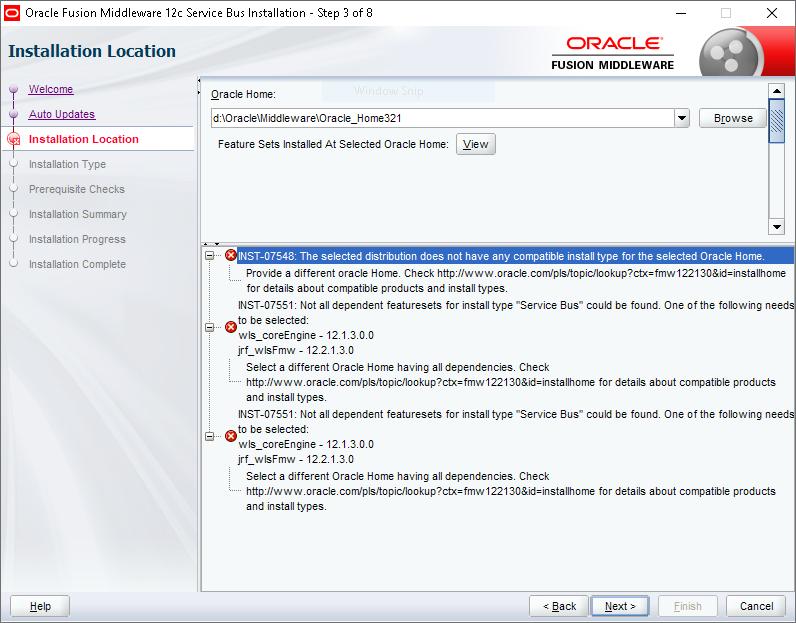
Problem
I had INST-07548, INST-07551 and jrf_wlsFmw problem during installation of Oracle Service Bus 12.2.1.3.0 (V886445-01).
Reason
Problem is in buggy installer which doesn’t find required item in existing Oracle Weblogic installation. It is like that when you select Skip Auto Updates in Auto Updates installer step.
Solution
Workaround is trivial. You need to patch it. To do so you need to move back to Auto Updates step and change default Skip Auto Updates option to Search My Oracle Support for Updates where you have to provide your Oracle support credentials.
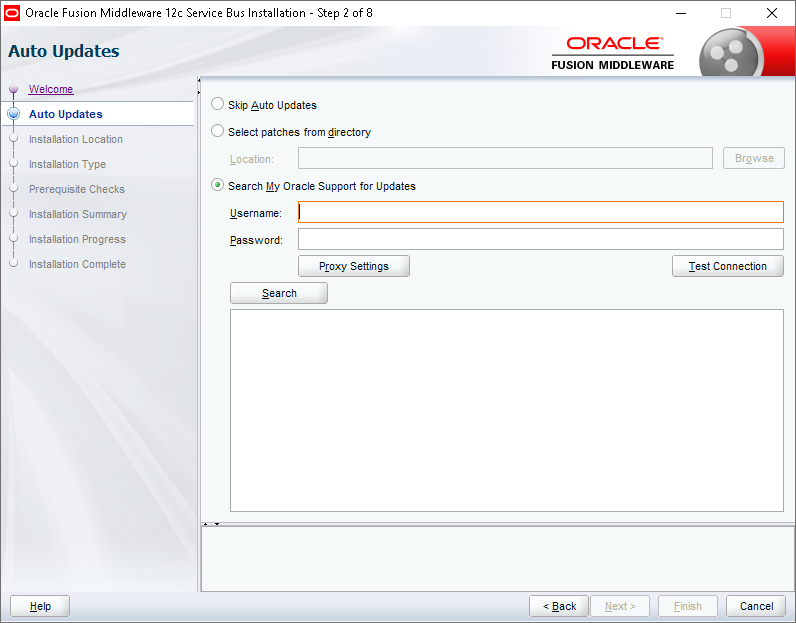
It should result in proposal of below patches to apply:
- 22786409 – 13.9.3 PREFLIGHT ON FMW 12.2.1.3.1
- 22058967 – ASINT PATCH FOR LOGS
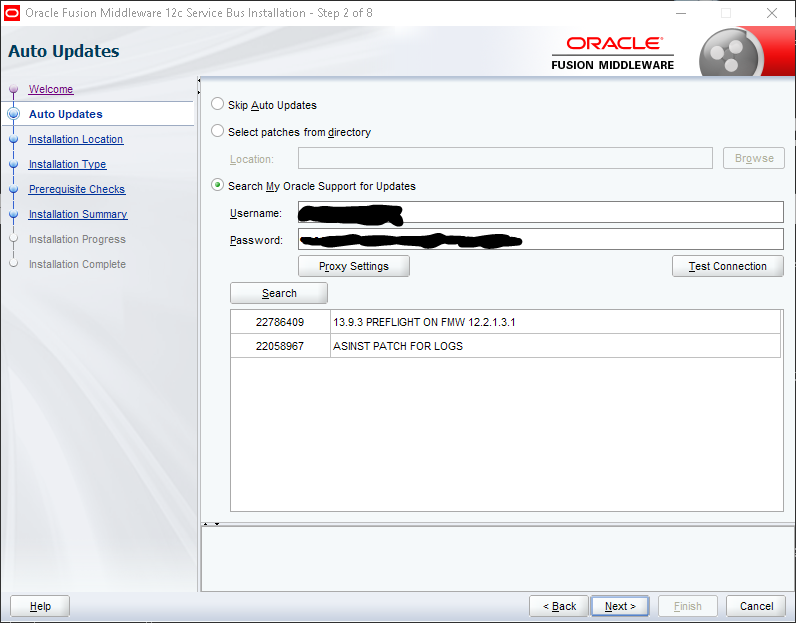
It will offer to apply it on currently running installer and restart it. After you agree it runs correctly and now you can select Skip Auto Updates.
Hi
I tried the above option but is not working for FMW 12.2.1.4.0. I am getting the same issue.
I did some analysis then find the solution.solustion is we need to install Oracle Fusion Middleware 12c Infrastructure first after that we need install if u need only OSB or SOA jar file. this jar contains that jrf_wlsFMW then the error is resolved. know I happily installed fmw_osb jar.
Thank you 🙂
@NjI Thanks a lot for the solution.
i had this issue and i couldn’t fix it .. after some review i found out that my weblogic infrastructure version was 12.1.2 and my OSB version was 121.3 , so when changed the infrastructure to 12.1.3 it works fine without the need to update.
Mhmd Badawi you are right, same version on both sides is elementary and mandatory requirement to make it work.
I am still getting same error, i switched back to previous screen to oracle account. THere i got message that mentioned no updated found (No bootstrap patches found. Applicable patches can be selected in subsequent screens.). my Infrastructure version is fmw_12.2.1.4.0_wls_lite_generic and osb Version is fmw_12.2.1.4.0_osb. i have installed infra already still same error. Please help
my webslogic and OBIEE version both are 12.2.21.4.0 are same , still i am facing this issue .any suggestions
@Ansu Abraham:
Without any further details, we are not able to provide you with any kind of help 🙁
At the same path i am getting another error:-
INST-07551: Not all dependent featuresets for install type “Forms and Reports Deployment” could be found. The following prerequisites were found to be missing:
em_fmc – 12.2.1.4.0
Anyone can help?
i abort installation and now again installing it giving this..
All the features associated with the installation type are already installed in the selected installation location . To countinue the installation , do one of the following:-
1. select the different installation type.
2. return to the installation screen and specify different oracle home.
I guess that there is missing one of the components of Enterprise Manager.
Please, check if it is present and in the correct version.