I had an update in the WiFi setup and unfortunately, my quite old HP printer stopped communicating using it. It is old but not that old and not in such a terrible state to spend money and pushing me to buy a new one.
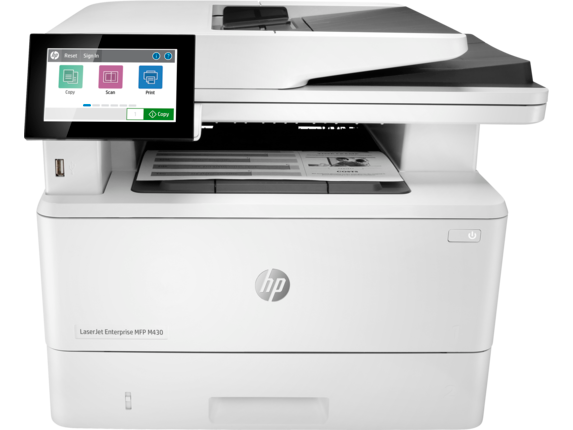
It is so old that you can’t find here touch screens, colourful screens and all these fancy futures, even it is impossible to connect using the HP Smart application, regardless if it is a mobile or desktop one.
Fortunately, it is a really nice LaserJet, still working, with a built-in scanner and there is no sense to replace it with another, even less reliable than this one (modern constructions are more “optimized” than older ones).
Previously, I was able to enable proper WiFi connectivity using the printer’s driver and software installer. It was enough to show that I have a wireless-enabled printer, attach the USB cable to do the stuff and in final, select the proper WiFi network. In recent time it stopped working like that and I was not able to access the printer from any of the digital devices present in the house. This means that whenever kids on remote learning reached daddy with a kind request to print something, I had to wire with some device and print being next to the printer.
WiFi Direct also didn’t solve issue as I was not able to access the default IP address of the built-in Web Server or this server was down, because of unknown reason (maybe it was also a reason why driver reinstall was not able to update WiFi connectivity).
Finally, I found one, quite simple (remember, always select simple solutions – Keep It Simple Stupid aka KISS) advice. Connect using Ethernet cable (yes, it is so fancy that it is NW type of printer, which means ETH + WiFi).
Two clicks later, I was checking Web Server settings and updating WiFi configuration, with the chance to check if it is able to connect to the updated network. It was, so after few good hours of searching for a solution – it was there all the time, just under the desk, plugged into the wall 🙂
PS HP for so many years was not able to provide a smooth and efficient installation process with a good User Experience. Such a big company and such terrible usability of their products.
Leave a Reply